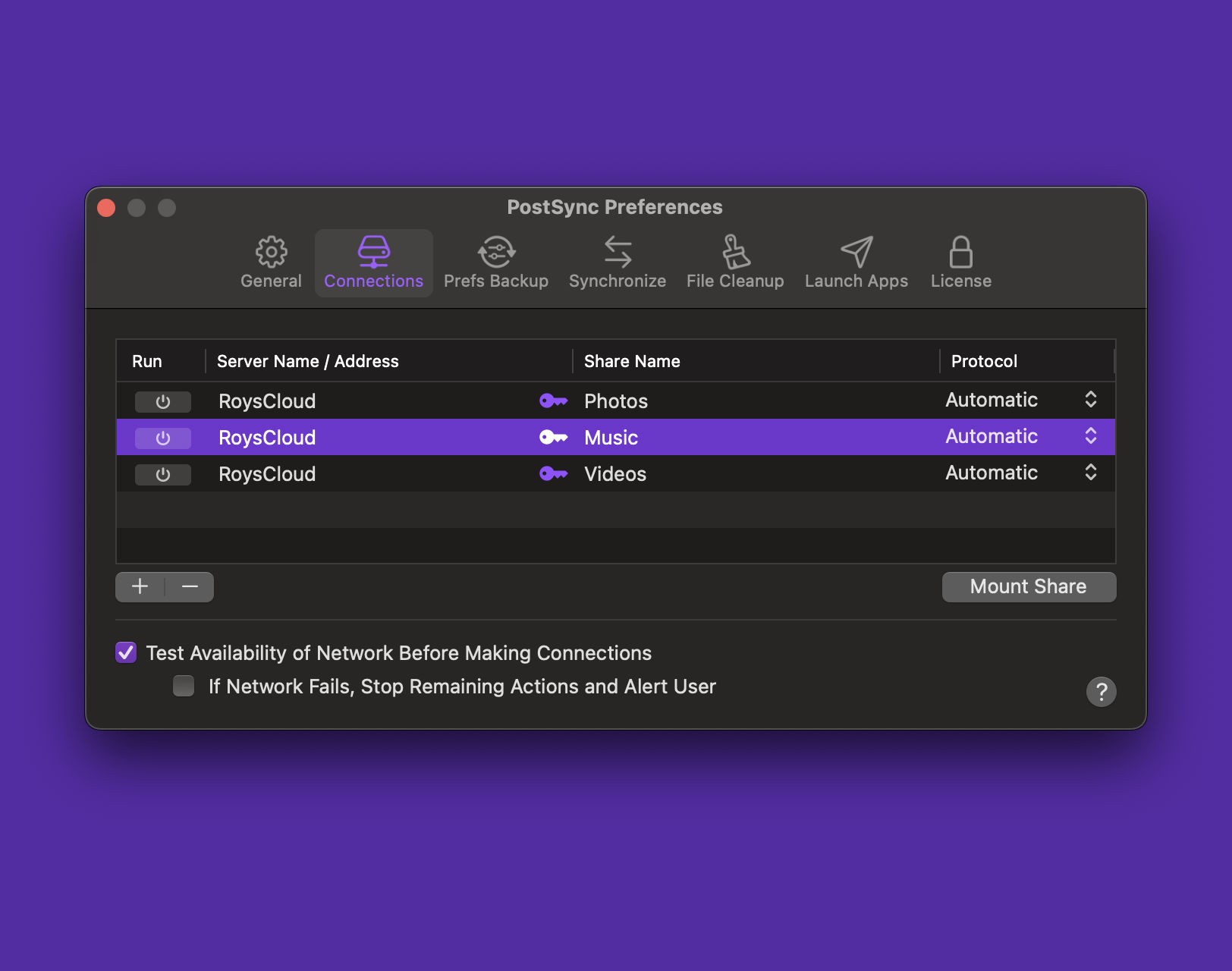More than just sync, PostSync helps prepare your macOS workstation for the daily demands of your post-production workflow.
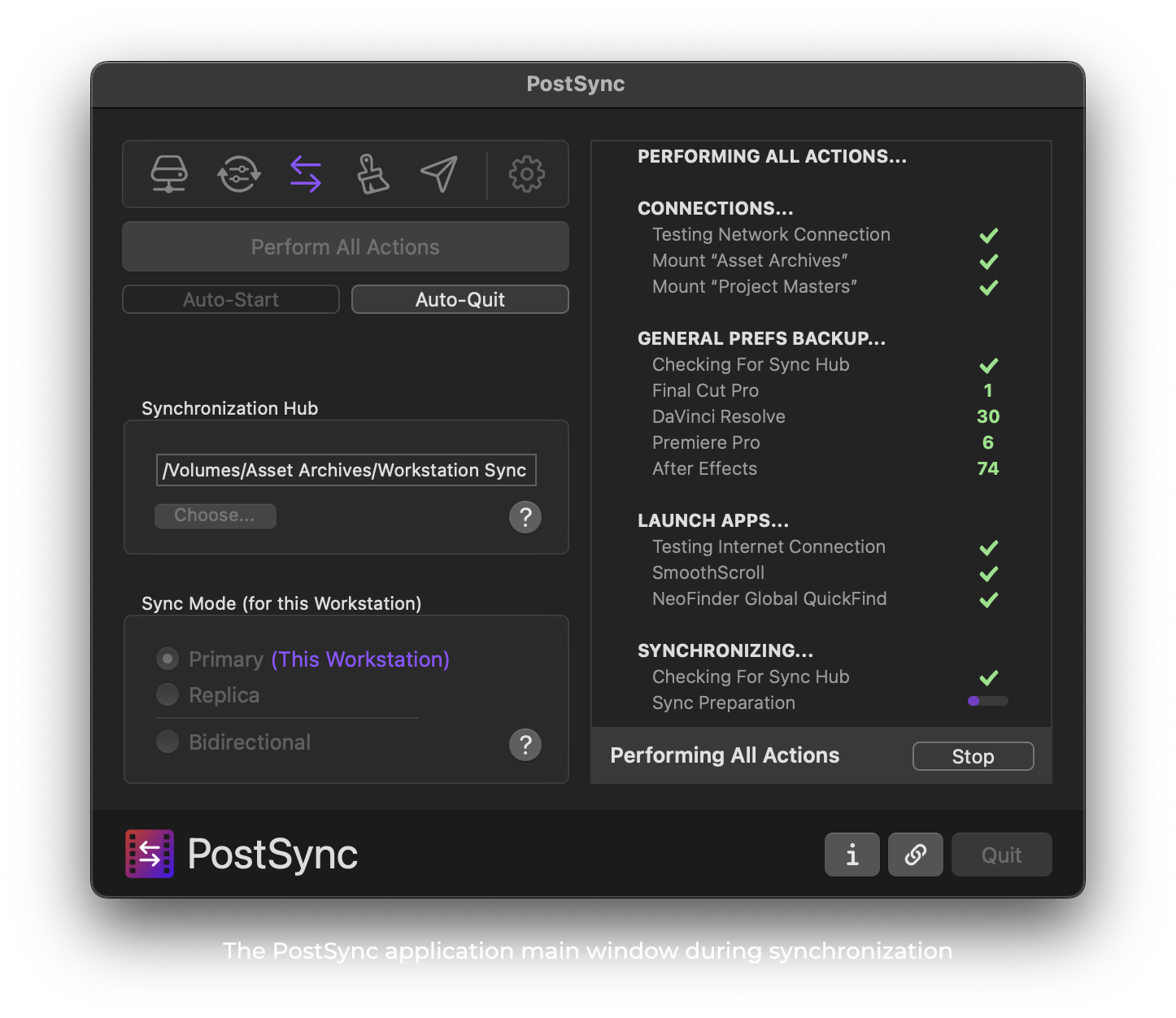
PostSync is a multi-use tool that is designed as a macOS startup utility; syncing templates and presets, clearing caches, connecting shares, launching apps, etc. But it has many uses beyond that…
PostSync can synchronize 30 different presets and templates (plus user fonts) between several edit workstations to keep all systems current. It can also help when transitioning to working remotely by copying these files to a thumb drive and transferring them to a second workstation. Or the same function can simply be used to create a backup of these files.
PostSync can also backup and restore/transfer application general preferences from Final Cut Pro, Premiere Pro, After Effects and DaVinci Resolve. It makes setting up a new workstation easier.
PostSync can help with nightly cleanup of render/cache files by clearing older files by a set date. Completely customizable for any folder on your Mac.
All this can be done either manually or completely automatic using a Calendar event or launched at login.
Your choice… PostSync is built to be easy to setup and very customizable.
“It was becoming a chore trying to keep various post-production presets, settings and fonts synched on all our macOS workstations. I had gone through years of using various Automator, AppleScript and third party sync apps that were just too complicated to keep up.”
“It was time to build my own solution that was simple to setup and launch. I ended up with the macOS app I’m calling PostSync.”
“Problem Solved.”
– PostSync creator, Chris Roy
Synchronize files for 10 popular post-production applications:


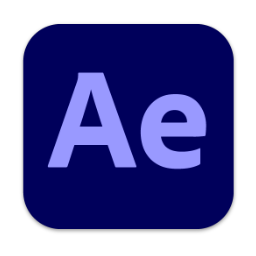







5 useful functions in 1 App…

Connect one or more shared folders from Mac or Windows servers. Perfect when PostSync is run at startup from macOS Login Items.

NEW! Backup post-production app general preferences for each workstation and easily restore or transfer to any workstation.
Works with Final Cut Pro, DaVinci Resolve, Premiere and After Effects.

Sync to a network share, cloud service or plug in a thumb drive and take everything with you for on location or remote work.
Setup each workstation with a sync role: Primary, Replica or Bidirectional:

Run sync batch style during Auto-Start or manually with the Single Sync function found in preferences.
Choose, by Application, which settings/templates are synced:
- Graphic Templates
- Effects Presets
- LUTs
- Custom Keyboards
- Workspaces
- Encode Settings
- User Fonts
- …and more
PostSync even takes care of difficult to relocate files that might be hard coded to resources from your user account. (ie, FCP Effects Presets using 3rd party products and some Adobe files as well)

Keeping the growing number of render and cache files under control is not easy. This is where PostSync can really help you out. Choose from a set of common application render/cache locations or customize your own and PostSync will trash the oldest files according to a time period you set. Even tame your downloads folder; There’s really no limit to the location or kind of files you can manage.

Login Items on macOS can launch apps for you on startup, but it gives you no control of app order or timing. PostSync can auto-launch apps for you in any order including a delay between each. Choose from any app on your computer and you can launch it before or after synchronize during PostSync’s auto-start sequence.
Other notable features…
- After Effects Migration tool for Plug-ins, Presets and Scripts. (Adobe doesn’t have a function to do this!)
- Auto-Start and Auto-Quit options to automate PostSync
- Tests connection to the internet to warn of issues or outages
- Action logging to keep track of PostSync’s processes
- Import/export Action Settings to easily transfer to other workstations
Download the free trial and decide for yourself if this app can assist with your post-production workflow.
Works with any Mac running macOS Mojave or newer. English.